mdpreview, a Markdown previewer to be used with an external editor
Friday, March 4th, 2016
There are many Markdown previewers out there, from the simplest commandline tool + webbrowser to full-fledged Markdown IDE’s. I’ve tried quite a few, and I like none of them. I write my Markdown in an external editor (Vim), something very few Markdown previewers take in account. The ones that do are buggy. So I wrote mdpreview, a standalone Markdown previewer for Linux that works great with an external editor such as Vim. The main selling points:
- Automatic reload when your Markdown file changes. Unlike many other previewers, it remembers your scroll position during reload and doesn’t put you back at the top.
- Themes that closely resemble Github and Bitbucket, so you actually know what it’s going to look like when published. There are also some additional themes that are nice on the eyes (solarized).
- An option to set Keep-on-top window hinting, so the previewer always stays on top of other windows.
- Vi motion keys (
j,k,G,g) - Append detection. If the end of the document is being viewed and new contents is appended, mdpreview automatically scrolls to the bottom.
- mdpreview remembers your window size and position. A very basic feature you’d think most previewers would support, but don’t.
A feature to automatically scroll to the last made change in the Markdown file is currently being implemented.
Here’s mdpreview running the Solarized theme:
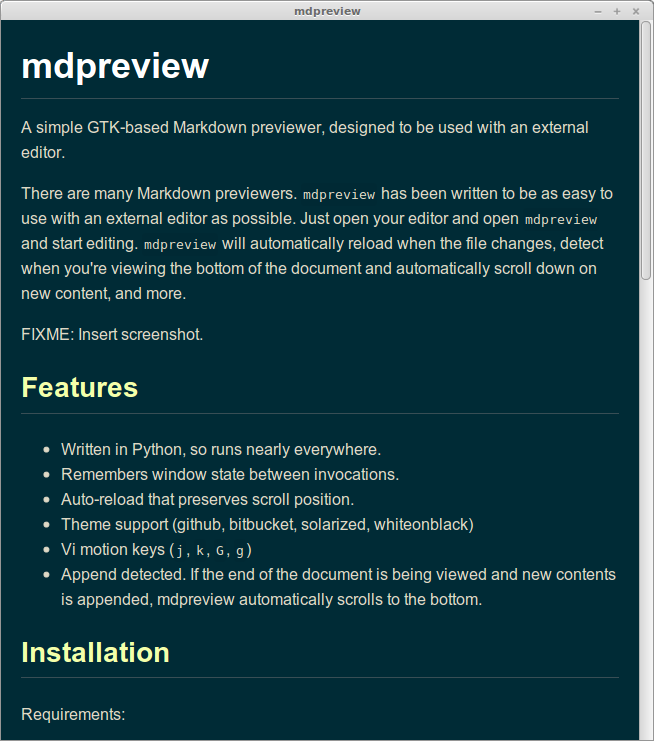
The Github theme:
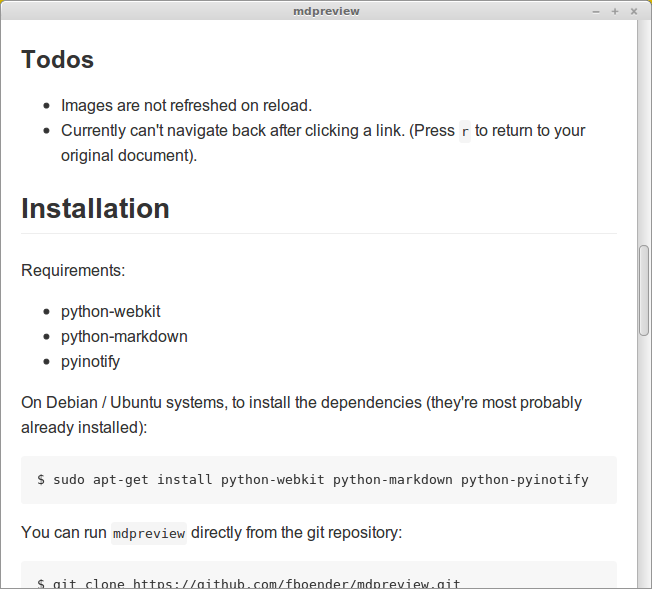
And the BitBucket theme:
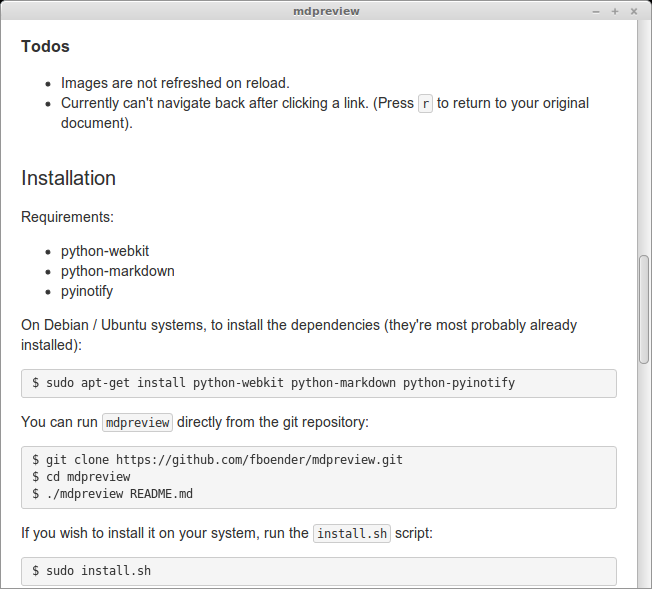
More information and installation instructions are available on the Github page.
