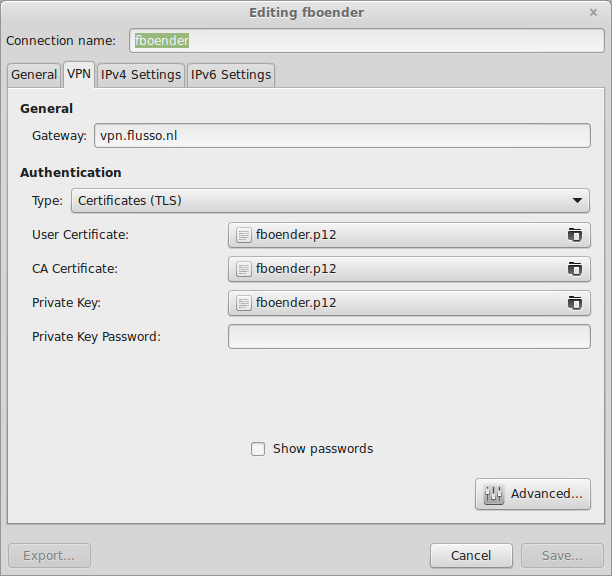Can’t save imported OpenVPN configuration in Network Manager
Wednesday, January 21st, 2015
I ran into an issue where I couldn’t save an imported OpenVPN (.ovpn) configuration in Network Manager. The “Save” button remains disabled:
It turns out I need to enter a password for the Private Key. Ofcourse, this particular private key doesn’t have a password, but you can simply enter a single space as your password. After that the “Save” button becomes active.