Bexec v0.8: Execute a vim buffer and capture output in split window
Sunday, October 19th, 2014
I released v0.8 of my Bexec vim plugin. The Bexec plugin allows the user to execute the current buffer if it contains a script with a shebang (#!/path/to/interpreter) on the first line or if the default interpreter for the script’s type is known by Bexec. The output of the script will be grabbed and displayed in a separate buffer.
New in this release:
- Honor splitbelow and splitright vim setting (patch by Christopher Pease).
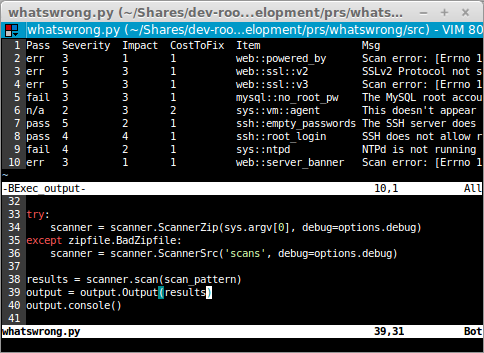
Installation instructions:
- Download the Vimball
- Start vim with:
vim bexec-v0.8.vmb - In Vim, type:
:source % - Bexec is now installed. Type
:Bexecto run it, or use<MapLeader>bx
